#linux environment variables
Explore tagged Tumblr posts
Text
Access Environment Variable in Nodejs JavaScript Application | Reading ENV Variable Example
Full Video Link https://youtu.be/dxrNopL1sbQ Hello friends, new #video on #reading #accessing #environmentvariables in #nodejs #projeect #application #tutorial #examples is published on #codeonedigest #youtube channel. @java #java #aws #a
In this video, we will read the environment variable in nodejs javascript project. We will learn what “dotenv” module in nodejs javascript. How to use “dotenv” package in our nodejs javascript project. ** Important Nodejs Javascript Packages or Modules ** Dotenv – DotEnv is a lightweight npm package that automatically loads environment variables from a .env file into the process.env object. To…

View On WordPress
#dotenv#dotenv example#dotenv in node js#dotenv module#dotenv module in node js#dotenv module not found#dotenv nodejs#dotenv package#dotenv package install#dotenv package nodejs#dotenv package.json#dotenv tutorial#dotenv tutorial nodejs#environment variable#environment variables#javascript environment variable#linux environment variables#node js javascript#node js javascript tutorial#nodejs#python environment variables#set environment variables
0 notes
Text
woah longstanding computer problem fixed by having the groundbreaking thought of "what if i googled the problem and attempted the solution that keep coming up in the search results"
#linux#for those wondering it was the lack of smooth scroll in firefox#and the solution was to set the environment variable MOZ_USE_XINPUT2=1#feels like it should be default in firefox but i'm sure there's good reasons why it's not
51 notes
·
View notes
Text
Automate Simple Tasks Using Python: A Beginner’s Guide
In today's fast paced digital world, time is money. Whether you're a student, a professional, or a small business owner, repetitive tasks can eat up a large portion of your day. The good news? Many of these routine jobs can be automated, saving you time, effort, and even reducing the chance of human error.
Enter Python a powerful, beginner-friendly programming language that's perfect for task automation. With its clean syntax and massive ecosystem of libraries, Python empowers users to automate just about anything from renaming files and sending emails to scraping websites and organizing data.
If you're new to programming or looking for ways to boost your productivity, this guide will walk you through how to automate simple tasks using Python.
🌟 Why Choose Python for Automation?
Before we dive into practical applications, let’s understand why Python is such a popular choice for automation:
Easy to learn: Python has simple, readable syntax, making it ideal for beginners.
Wide range of libraries: Python has a rich ecosystem of libraries tailored for different tasks like file handling, web scraping, emailing, and more.
Platform-independent: Python works across Windows, Mac, and Linux.
Strong community support: From Stack Overflow to GitHub, you’ll never be short on help.
Now, let’s explore real-world examples of how you can use Python to automate everyday tasks.
🗂 1. Automating File and Folder Management
Organizing files manually can be tiresome, especially when dealing with large amounts of data. Python’s built-in os and shutil modules allow you to automate file operations like:
Renaming files in bulk
Moving files based on type or date
Deleting unwanted files
Example: Rename multiple files in a folder
import os folder_path = 'C:/Users/YourName/Documents/Reports' for count, filename in enumerate(os.listdir(folder_path)): dst = f"report_{str(count)}.pdf" src = os.path.join(folder_path, filename) dst = os.path.join(folder_path, dst) os.rename(src, dst)
This script renames every file in the folder with a sequential number.
📧 2. Sending Emails Automatically
Python can be used to send emails with the smtplib and email libraries. Whether it’s sending reminders, reports, or newsletters, automating this process can save you significant time.
Example: Sending a basic email
import smtplib from email.message import EmailMessage msg = EmailMessage() msg.set_content("Hello, this is an automated email from Python!") msg['Subject'] = 'Automation Test' msg['From'] = '[email protected]' msg['To'] = '[email protected]' with smtplib.SMTP_SSL('smtp.gmail.com', 465) as smtp: smtp.login('[email protected]', 'yourpassword') smtp.send_message(msg)
⚠️ Note: Always secure your credentials when writing scripts consider using environment variables or secret managers.
🌐 3. Web Scraping for Data Collection
Want to extract information from websites without copying and pasting manually? Python’s requests and BeautifulSoup libraries let you scrape content from web pages with ease.
Example: Scraping news headlines
import requests from bs4 import BeautifulSoup url = 'https://www.bbc.com/news' response = requests.get(url) soup = BeautifulSoup(response.text, 'html.parser') for headline in soup.find_all('h3'): print(headline.text)
This basic script extracts and prints the headlines from BBC News.
📅 4. Automating Excel Tasks
If you work with Excel sheets, you’ll love openpyxl and pandas two powerful libraries that allow you to automate:
Creating spreadsheets
Sorting data
Applying formulas
Generating reports
Example: Reading and filtering Excel data
import pandas as pd df = pd.read_excel('sales_data.xlsx') high_sales = df[df['Revenue'] > 10000] print(high_sales)
This script filters sales records with revenue above 10,000.
💻 5. Scheduling Tasks
You can schedule scripts to run at specific times using Python’s schedule or APScheduler libraries. This is great for automating daily reports, reminders, or file backups.
Example: Run a function every day at 9 AM
import schedule import time def job(): print("Running scheduled task...") schedule.every().day.at("09:00").do(job) while True: schedule.run_pending() time.sleep(1)
This loop checks every second if it’s time to run the task.
🧹 6. Cleaning and Formatting Data
Cleaning data manually in Excel or Google Sheets is time-consuming. Python’s pandas makes it easy to:
Remove duplicates
Fix formatting
Convert data types
Handle missing values
Example: Clean a dataset
df = pd.read_csv('data.csv') df.drop_duplicates(inplace=True) df['Name'] = df['Name'].str.title() df.fillna(0, inplace=True) df.to_csv('cleaned_data.csv', index=False)
�� 7. Automating WhatsApp Messages (for fun or alerts)
Yes, you can even send WhatsApp messages using Python! Libraries like pywhatkit make this possible.
Example: Send a WhatsApp message
import pywhatkit pywhatkit.sendwhatmsg("+911234567890", "Hello from Python!", 15, 0)
This sends a message at 3:00 PM. It’s great for sending alerts or reminders.
🛒 8. Automating E-Commerce Price Tracking
You can use web scraping and conditionals to track price changes of products on sites like Amazon or Flipkart.
Example: Track a product’s price
url = "https://www.amazon.in/dp/B09XYZ123" headers = {"User-Agent": "Mozilla/5.0"} page = requests.get(url, headers=headers) soup = BeautifulSoup(page.content, 'html.parser') price = soup.find('span', {'class': 'a-price-whole'}).text print(f"The current price is ₹{price}")
With a few tweaks, you can send yourself alerts when prices drop.
📚 Final Thoughts
Automation is no longer a luxury it’s a necessity. With Python, you don’t need to be a coding expert to start simplifying your life. From managing files and scraping websites to sending e-mails and scheduling tasks, the possibilities are vast.
As a beginner, start small. Pick one repetitive task and try automating it. With every script you write, your confidence and productivity will grow.
Conclusion
If you're serious about mastering automation with Python, Zoople Technologies offers comprehensive, beginner-friendly Python course in Kerala. Our hands-on training approach ensures you learn by doing with real-world projects that prepare you for today’s tech-driven careers.
2 notes
·
View notes
Text
i just spent like an hour to solve linux problem again.. because my man page colors suddenly stopped working! and you can't have uncolorful man pages. 0_0
thankfully i had a second machine (my server) to compare outputs to..
i eventually tracked down the culprit, and it was groff being updated to version 1.23.0! seems totally unrelated to man, doesn't it¿ :)
now i have to figure out if i can solve this better than just downgrading it to 1.22.4
PS: i spent way too much time barking up the less tree, because the config variables are called LESS_TERMCAP_*
edit: you have to set the GROFF_NO_SGR environment variable to 1
50 notes
·
View notes
Text
Glorious Eggroll's UMU Unified Launcher: Enhanced Gaming on Linux

UMU Unified Launcher is shaping up to be a solid tool to play games on Linux outside Steam with Proton. Thanks to the creative work of Thomas Crider — better known to fans as Glorious Eggroll. Which is available on GitHub, but let me explain further. If you have yet to learn about this unified launcher, let me introduce you UMU. A very slick tool that makes it easy to launch Windows games on Linux without needing Steam. If you’ve ever wanted to play games from different stores like Epic or GOG on Linux but hated juggling setups, UMU might just be your new best friend. It's built to work just like Proton, Steam's famous compatibility layer for Windows titles, but with a twist. You don't even need Steam installed to use it. The name UMU might sound odd at first, but there's a nice story behind it. An "umu" is a Polynesian above - ground oven that uses hot stones to cook food. This was chosen because Valve’s own tool for Proton is called a “pressure vessel,” so this launcher is the perfect "cooking" setting to support your gaming.
So, What Does UMU Actually Do?
When Steam runs a game with Proton, it goes through a series of setup steps in the background. UMU recreates this setup outside of Steam, using a script that tells Proton everything it needs to run that title. Normally, Steam sends certain environment variables (envvars) to Proton so it can handle Windows titles. This launcher mimics that process, so it’s like having all the benefits of Steam Proton — without Steam. With UMU, you can specify the Proton version, WINEPREFIX (the custom folder where your game settings and files go), the executable (the .exe file for the game). And also any custom launch options. This means you can launch games from any store and they’ll still run through Proton, as if Steam were handling it. No need to add that title to your library or even have Steam installed.
Watch Thomas Crider Glorious Eggroll explain
youtube
Getting Started
Setting it up is straightforward. Here’s a basic example: WINEPREFIX=$HOME/Games/epic-games-store GAMEID=umu-dauntless PROTONPATH="$HOME/.steam/steam/compatibilitytools.d/GE-Proton8-28" umu-run "$HOME/Games/epic-games-store/drive_c/Program Files (x86)/Epic Games/Launcher/Portal/Binaries/Win32/EpicGamesLauncher.exe" -opengl -SkipBuildPatchPrereq In this command:
WINEPREFIX tells UMU where your data lives.
GAMEID is the name you give your game in UMU’s system.
PROTONPATH points to your Proton version.
The last part is your path to install files and any launch options like "-opengl."
If you’re using game fixes (protonfixes) or specific store setups, you can add the STORE variable. This lets UMU know which fixes to apply for each title from places like Epic Games Store (EGS) or others. v Now here’s where this unified launcher gets really exciting. Imagine using launchers like Lutris, Bottles, Heroic, and others. All tapping into the same system for Proton fixes. Right now, each launcher might have its own set of scripts to get that title running. But with the unified launcher, they can share a universal setup.
UMU allows all these launchers to:
Use and contribute to a single set of protonfixes. No more maintaining separate setups.
Run games through Proton just like they would on Steam.
Skip installing Steam or any Steam binaries—UMU handles it all.
And since UMU automatically fetches and organizes the latest Steam Runtime files, you’ll always have the most updated setting for Proton, without manual downloads. This is elegant.
Making It All Happen:
To keep things streamlined, UMU’s team plans to build a centralized database. Where each title from various stores can be matched with its unique “umu ID.” Here’s how it could work:
Database Creation: For each title, the database will have details like game title, store, codename, and its UMU ID.
Launcher Integration: When you launch a title from, say, Heroic or Bottles, it can pull the UMU ID from the database.
Proton Fixes: Based on the store and UMU ID, protonfixes will load the right fixes before running the game.
Using the example on Github: Running Borderlands 3
Let’s say you have Borderlands 3 from the Epic Games Store (EGS), which goes by the codename “Catnip.” Your launcher (like Lutris) can search UMU’s database using “Catnip” and EGS as search terms. Which also links it to the UMU ID for Borderlands 3. With that ID, UMU unified launcher will know which fixes to apply, making setup a breeze. So, in a nutshell, UMU unified launcher is like a universal Proton setup for Linux gaming. By setting up Proton outside of Steam, UMU lets you run titles from any store using a consistent setting. Doing so without the hassle of managing separate install scripts or needing Steam. For setup details and learn more, check out the GitHub page. For a quick setup, use Lutris with the tool built in. Thank you Glorious Eggroll and team!!
2 notes
·
View notes
Text
How to enable Hardware acceleration in Firefox ESR
For reference, my computer has intel integrated graphics, and my operating system is Debian 12 Bookworm with VA-API for graphics. While I had hardware video acceleration enabled for many application, I had to spend some time last year trying to figure out out how to enable it for Firefox. While I found this article and followed it, I couldn't figure out at first how to use the environment variable. So here's a guide now for anyone new to Linux!
First, determine whether you are using the Wayland or X11 protocol Windowing system if you haven't already. In a terminal, enter:
echo "$XDG_SESSION_TYPE"
This will tell you which Windowing system you are using. Once you've followed the instructions in the article linked, edit (as root or with root privileges) /usr/share/applications/firefox-esr.desktop with your favorite text-editing software. I like to use nano! So for example, you would enter in a terminal:
sudo nano /usr/share/applications/firefox-esr.desktop
Then, navigate to the line that says "Exec=...". Replace that line with the following line, depending on whether you use Wayland or X11. If you use Wayland:
Exec=env MOZ_ENABLE_WAYLAND=1 firefox
If you use X11:
Exec=env MOZ_X11_EGL=1 firefox
Then save the file! If you are using the nano editor, press Ctrl+x, then press Y and then press enter! Restart Firefox ESR if you were already on it, and it should now work! Enjoy!
#linux#debian#gnu/linux#hardware acceleration#transfemme#Honestly I might start doing more Linux tutorials!#Linux is fun!
6 notes
·
View notes
Text
Inform Basics (#17: your project)
I've said it before: we've covered enough material for you to start your own Inform 7 project, even if you are a beginner like me. Let's take a break from coding to talk a bit about development environments.
Have you downloaded an Inform 7 Integrated Developemnt Environment (IDE for short) yet? If you've been clicking on my code snippets, you've already encountered Borogove, an online IDE for not only Inform 7 but several other IF development platforms. Its ability to share live snippets of code that are fully functional in many forum softwares is rather amazing and makes it easer to assist other developers in need.
Nevertheless, I don't recommend it for creating a full-fledged game. Why is that?
No external file support for features like images, sound, and other shared documents.
The Index is not fully functional, as it does not contain links to either default or custom actions.
Borogove does not support Inform 7's table of contents feature (more on this in a minute).
My understanding is that it does support external files for Inkle and others, but not Inform 7. While I encourage using the snippets as a great way to share and demonstrate code, Borogove falls short of the standard Inform 7 IDEs. Windows, MacOS, and Linux are supported. You can find and download the latest versions here:
Note that Windows Defender and other antivirus softwares tend to mistakenly flag the interpreter executables--git, frotz, and glulxe--as malicious. This has been reported to Microsoft repeatedly, but the files have yet to be whitelisted. If you get an error about these files, you can consider it a false positive.
After installing the IDE, you'll find a two-panel layout. By default, the left pane is for entering and reading source code, while the right pane contains a playable instance of your compiled code. You can compile and recompile by clicking "go" at the top-left of the application window.
My practice is to create a backup of a project every couple of days, while compiling frequently as I work. In informal polling, Inform 7 authors of varying levels of skill tend to do the same.
On to the main purpose of this post: using Inform 7's built-in features to organize your program. Let's look at an automatically generated table of contents for Repeat the Ending, which is among the larger (code-wise) Inform 7 games. The left-hand pane of the IDE shows tabs at the right and top edges. The top tabs are "source" and "contents." This is a screenshot of the contents tab.
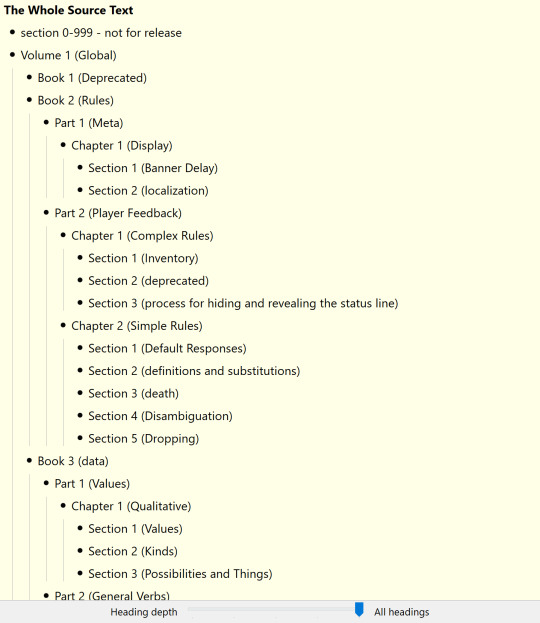
See the slider at the bottom? Inform 7's automatically generated TOC features five tiers by default, and the slider can be used to dictate the level of detail displayed. Those tiers are as follows:
Volume (top level)
Book
Part
Chapter
Section (bottom level)
We can use these tiers in our code, and the IDE will detect them automatically. The practice looks like this:
Volume 1 - Global
It's as simple as that. We have a lot of freedom in what we say there. That isn't to say there aren't restrictions:
The heading must have a blank line above and below it.
The heading cannot contain characters that have specific functions in Inform 7 code. No periods, colons, semicolons, and the like.
The heading must begin with one of the five designations (volume, book, part, chapter, and section)
You have a lot of freedom in terms of how to order your code. I've gotten the impression that I do things differently, but I like the way my approach works.
For top-level headings, I used the following:
global: used to define verbs, data, kinds, variables, the player characters, and so forth. All things that apply to the game and its world generally.
the game: the actual geography, things, and specific action responses.
the companion text: the entirety of the Reader's Guide to Repeat the Ending.
the artwork: I chose to maintain the rules governing the display of artwork and alt descriptions separately.
mix and match: a true mixture of various late stage requirements.
Regarding mix and match: some rules in Inform 7 must follow related rules. For instance, a region (a group of individual rooms that can be dealt with as a collective) must follow the room definitions. For this reason I decided to define certain rules related to regions at the end, even if they seem to be global rules. This is the way that those late definitions were used:
The game world is a region. The eighties and the 90s are in the game world. Energy is a backdrop. Energy is in the game world. Instead of doing anything to the energy: say "It doesn't work that way. Entropic magic requires specificity.".
Sometimes, things just make sense at the end. I also kept all of my test scripts there.
How should you build your TOC? While you can see my example above, give equal or greater consideration to what will be easiest for you to read and update. The TOC is a tool to for you to manage your project. If it doesn't make intuitive sense to you, it's worthless. Think about the way you process information and build from there.
I hope this is helpful! Consider maintaining a test/scratch project where you can keep copies of useful code and test the cases we discuss here. Feel free to AMA!
Next: scenery and backdrops.
5 notes
·
View notes
Text
This Week in Rust 526
Hello and welcome to another issue of This Week in Rust! Rust is a programming language empowering everyone to build reliable and efficient software. This is a weekly summary of its progress and community. Want something mentioned? Tag us at @ThisWeekInRust on Twitter or @ThisWeekinRust on mastodon.social, or send us a pull request. Want to get involved? We love contributions.
This Week in Rust is openly developed on GitHub and archives can be viewed at this-week-in-rust.org. If you find any errors in this week's issue, please submit a PR.
Updates from Rust Community
Official
Blog: Launching the 2023 State of Rust Survey Survey
A Call for Proposals for the Rust 2024 Edition
Project/Tooling Updates
ratatui: a Rust library for cooking up terminal user interfaces - v0.25.0
Introducing Gooey: My take on a Rusty GUI framework
Two New Open Source Rust Crates Create Easier Cedar Policy Management
Introducing FireDBG - a Time Travel Visual Debugger for Rust
Fornjot 0.48.0 - open source b-rep CAD kernel written in Rust
Committing to Rust for kernel code
A Rust implementation of Android's Binder
Preventing atomic-context violations in Rust code with klint
Rust for Linux — in space
Observations/Thoughts
Rust is growing
A curiously recurring lifetime issue
The rabbit hole of unsafe Rust bugs
Faster Rust Toolchains for Android
The Most Common Rust Compiler Errors as Encountered in RustRover: Part 1
Nine Rules for SIMD Acceleration of your Rust Code (Part 2): General Lessons from Boosting Data Ingestion in the range-set-blaze Crate by 7x
What I Learned Making an embedded-hal Driver in Rust (for the MAX6675 Thermocouple Digitizer)
Rust Walkthroughs
Rust: Traits
Write a Toy VPN in Rust
Getting Started with Actix Web in Rust
Getting Started with Rocket in Rust
Generic types for function parameters in Rust 🦀
Benchmarking Rust Compiler Settings with Criterion: Controlling Criterion with Scripts and Environment Variables
[series] Multithreading and Memory-Mapping: Refining ANN Performance with Arroy
[series] Getting started with Tiny HTTP building a web application in Rust
Miscellaneous
Embedded Rust Education: 2023 Reflections & 2024 Visions
The Most Common Rust Compiler Errors as Encountered in RustRover: Part 1
Default arguments for functions in Rust using macros
[audio] Rust in Production Ep 1 - InfluxData's Paul Dix
[audio] Episode 160: Rust & Safety at Adobe with Sean Parent
Crate of the Week
This week's crate is constcat, a std::concat!-replacement with support for const variables and expressions.
Thanks to Ross MacArthur for the self-suggestion!
Please submit your suggestions and votes for next week!
Call for Participation
Always wanted to contribute to open-source projects but did not know where to start? Every week we highlight some tasks from the Rust community for you to pick and get started!
Some of these tasks may also have mentors available, visit the task page for more information.
Ockam - Fix documentation warnings
Ockam - Library - Validate CBOR structs according to the cddl schema for nodes/models/secure_channel
Ockam - Implement events in SqlxDatabase
Hyperswitch - [REFACTOR]: [Nuvei] MCA metadata validation
Hyperswitch - [FEATURE] : [Noon] Sync with Hyperswitch Reference
Hyperswitch - [FEATURE] : [Zen] Sync with Hyperswitch Reference
Hyperswitch - [REFACTOR] : [Authorizedotnet] Sync with Hyperswitch Reference
If you are a Rust project owner and are looking for contributors, please submit tasks here.
Updates from the Rust Project
386 pull requests were merged in the last week
enable stack probes on aarch64 for LLVM 18
add new tier 3 aarch64-apple-watchos target
add hexagon support
add the function body span to StableMIR
allow async_fn_in_trait traits with Send variant
cherry-pick "M68k: Fix ODR violation in GISel code (#72797)"
AIX: fix XCOFF metadata
-Ztrait-solver=next to -Znext-solver
actually parse async gen blocks correctly
add a method to StableMIR to check if a type is a CStr
add more suggestions to unexpected cfg names and values
add support for --env on tracked_env::var
add unstable -Zdefault-hidden-visibility cmdline flag for rustc
annotate panic reasons during enum layout
attempt to try to resolve blocking concerns (RFC #3086)
avoid overflow in GVN constant indexing
cache param env canonicalization
check FnPtr/FnDef built-in fn traits correctly with effects
check generic params after sigature for main-fn-ty
collect lang items from AST, get rid of GenericBound::LangItemTrait
coroutine variant fields can be uninitialized
coverage: skip instrumenting a function if no spans were extracted from MIR
deny ~const trait bounds in inherent impl headers
desugar yield in async gen correctly, ensure gen always returns unit
don't merge cfg and doc(cfg) attributes for re-exports
erase late bound regions from Instance::fn_sig() and add a few more details to StableMIR APIs
fix ICE ProjectionKinds Deref and Field were mismatched
fix LLD thread flags in bootstrap on Windows
fix waker_getters tracking issue number
fix alignment passed down to LLVM for simd_masked_load
fix dynamic size/align computation logic for packed types with dyn trait tail
fix overlapping spans in delimited meta-vars
ICE 110453: fixed with errors
llvm-wrapper: adapt for LLVM API changes
make IMPLIED_BOUNDS_ENTAILMENT into a hard error from a lint
make exhaustiveness usable outside of rustc
match lowering: Remove the make_target_blocks hack
more expressions correctly are marked to end with curly braces
nudge the user to kill programs using excessive CPU
opportunistically resolve region var in canonicalizer (instead of resolving root var)
properly reject default on free const items
remove unnecessary constness from ProjectionCandidate
replace some instances of FxHashMap/FxHashSet with stable alternatives (mostly in rustc_hir and rustc_ast_lowering)
resolve: replace visibility table in resolver outputs with query feeding
skip rpit constraint checker if borrowck return type error
some cleanup and improvement for invalid ref casting impl
tweak short_ty_string to reduce number of files
unconditionally register alias-relate in projection goal
update FreeBSD CI image
uplift TypeAndMut and ClosureKind to rustc_type_ir
use if cfg! instead of #[cfg]
use the LLVM option NoTrapAfterNoreturn
miri: visit the AllocIds and BorTags in borrow state FrameExtra
miri run: default to edition 2021
miri: make mmap not use expose semantics
fast path for declared_generic_bounds_from_env
stabilize type_name_of_val
stabilize ptr::{from_ref, from_mut}
add core::intrinsics::simd
add a column number to dbg!()
add more niches to rawvec
add ASCII whitespace trimming functions to &str
fix cases where std accidentally relied on inline(never)
Windows: allow File::create to work on hidden files
std: add xcoff in object's feature list
codegen: panic when trying to compute size/align of extern type
codegen_gcc: simd: implement missing intrinsics from simd/generic-arithmetic-pass.rs
codegen_llvm: set DW_AT_accessibility
cargo: clean up package metadata
cargo: do not allow empty name in package ID spec
cargo: fill in more empty name holes
cargo: hold the mutate exclusive lock when vendoring
rustdoc: use Map instead of Object for source files and search index
rustdoc: allow resizing the sidebar / hiding the top bar
rustdoc-search: fix a race condition in search index loading
rustdoc-search: use set ops for ranking and filtering
bindgen: use \r\n on windows
bindgen: better working destructors on windows
clippy: add new unconditional_recursion lint
clippy: new Lint: result_filter_map / Mirror of option_filter_map
clippy: don't visit nested bodies in is_const_evaluatable
clippy: redundant_pattern_matching: lint if let true, while let true, matches!(.., true)
clippy: do not lint assertions_on_constants for const _: () = assert!(expr)
clippy: doc_markdown Recognize words followed by empty parentheses () for quoting
clippy: fix binder handling in unnecessary_to_owned
rust-analyzer: deduplicate annotations
rust-analyzer: optimizing Performance with Promise.all 🏎
rust-analyzer: desugar doc correctly for mbe
rust-analyzer: dont assume ascii in remove_markdown
rust-analyzer: resolve alias before resolving enum variant
rust-analyzer: add minimal support for the 2024 edition
rust-analyzer: move out WithFixture into dev-dep only crate
rust-analyzer: fix false positive type mismatch in const reference patterns
rust-analyzer: syntax fixup now removes subtrees with fake spans
rust-analyzer: update builtin attrs from rustc
rust-analyzer: fix fragment parser replacing matches with dummies on incomplete parses
rust-analyzer: fix incorrectly replacing references in macro invocation in "Convert to named struct" assist
Rust Compiler Performance Triage
A lot of noise in the results this week; there was an lull in the noise recently, so our auto-inferred noise threshold went down, and thus five PR's were artificially flagged this week (and three supposed improvements were just reverting to the mean). Beyond that, we had three nice improvements: the first to debug builds in #117962 (by ceasing emission of expensive+unused .debug_pubnames and .debug_pubtypes), a second to diesel and serde in #119048 (by avoiding some unnecessary work), and a third to several benchmarks in #117749 (by adding some caching of an internal compiler structure).
Triage done by @pnkfelix. Revision range: 57010939..bf9229a2
6 Regressions, 9 Improvements, 3 Mixed; 5 of them in rollups 67 artifact comparisons made in total
Full report here
Approved RFCs
Changes to Rust follow the Rust RFC (request for comments) process. These are the RFCs that were approved for implementation this week:
No RFCs were approved this week.
Final Comment Period
Every week, the team announces the 'final comment period' for RFCs and key PRs which are reaching a decision. Express your opinions now.
RFCs
[disposition: postpone] RFC: Precise Pre-release Deps
Tracking Issues & PRs
[disposition: merge] Support async recursive calls (as long as they have indirection)
[disposition: merge] make soft_unstable show up in future breakage reports
[disposition: merge] Tracking Issue for ip_in_core
Language Reference
No Language Reference RFCs entered Final Comment Period this week.
Unsafe Code Guidelines
No Unsafe Code Guideline RFCs entered Final Comment Period this week.
New and Updated RFCs
RFC: patchable-function-entry
Call for Testing
An important step for RFC implementation is for people to experiment with the implementation and give feedback, especially before stabilization. The following RFCs would benefit from user testing before moving forward:
No RFCs issued a call for testing this week.
If you are a feature implementer and would like your RFC to appear on the above list, add the new call-for-testing label to your RFC along with a comment providing testing instructions and/or guidance on which aspect(s) of the feature need testing.
Upcoming Events
Rusty Events between 2023-12-20 - 2024-01-17 🦀
Virtual
2023-12-20 | Virtual (Vancouver, BC, CA) | Vancouver Rust
Adventures in egui app dev
2023-12-26 | Virtual (Dallas, TX, US) | Dallas Rust
Last Tuesday
2023-12-28 | Virtual (Charlottesville, NC, US) | Charlottesville Rust Meetup
Crafting Interpreters in Rust Collaboratively
2024-01-03 | Virtual (Indianapolis, IN, US) | Indy Rust
Indy.rs - with Social Distancing
2024-01-09 | Virtual (Dallas, TX, US) | Dallas Rust
Last Tuesday
2024-01-11 | Virtual (Charlottesville, NC, US) | Charlottesville Rust Meetup
Crafting Interpreters in Rust Collaboratively
2024-01-16 | Virtual (Washington, DC, US) | Rust DC
Mid-month Rustful
Europe
2023-12-27 | Copenhagen, DK | Copenhagen Rust Community
Rust hacknight #1: CLIs, TUIs and plushies
2023-12-28 | Vienna, AT | Rust Vienna
Rust Dojo 3: Holiday Edition
2024-01-11 | Reading, UK | Reading Rust Workshop
Reading Rust Meetup at Browns
2024-01-11 | Wrocław, PL | Rust Wrocław
Rust Meetup #36
2024-01-13 | Helsinki, FI | Finland Rust-lang Group
January Meetup
North America
2023-12-20 | Austin, TX, US | Rust ATX
Rust Lunch - Fareground
2023-12-27 | Austin, TX, US | Rust ATX
Rust Lunch - Fareground
2024-01-06 | Boston, MA, US | Boston Rust Meetup
Beacon Hill Rust Lunch
2024-01-08 | Chicago, IL, US | Deep Dish Rust
Rust Hack Night
2024-01-09 | Seattle, WA, US | Cap Hill Rust Coding/Hacking/Learning
Rusty Coding/Hacking/Learning Night
2024-01-09 | Minneapolis, MN, US | Minneapolis Rust Meetup
Minneapolis Rust Meetup Happy Hour
2024-01-14 | Cambridge, MA, US | Boston Rust Meetup
Alewife Rust Lunch
2024-01-16 | San Francisco, CA, US | San Francisco Rust Study Group
Rust Hacking in Person
2024-01-17 | Chicago, IL, US | Deep Dish Rust
Rust Happy Hour
If you are running a Rust event please add it to the calendar to get it mentioned here. Please remember to add a link to the event too. Email the Rust Community Team for access.
Jobs
Please see the latest Who's Hiring thread on r/rust
Quote of the Week
The Tianyi-33 satellite is a 50kg class space science experimental satellite equipped with an operating system independently developed by Beijing University of Posts and Telecommunications—the Rust-based dual-kernel real-time operating system RROS. RROS will carry out general tasks represented by tensorflow/k8s and real-time tasks represented by real-time file systems and real-time network transmission on the satellite. It will ensure the normal execution of upper-layer applications and scientific research tasks, such as time-delay measurement between satellite and ground, live video broadcasting, onboard web chat services, pseudo-SSH experiments, etc. This marks the world’s first official application of a Rust-written dual-kernel operating system in a satellite scenario.
– Qichen on the RROS web page
Thanks to Brian Kung for the suggestion!
Please submit quotes and vote for next week!
This Week in Rust is edited by: nellshamrell, llogiq, cdmistman, ericseppanen, extrawurst, andrewpollack, U007D, kolharsam, joelmarcey, mariannegoldin, bennyvasquez.
Email list hosting is sponsored by The Rust Foundation
Discuss on r/rust
2 notes
·
View notes
Note
cool dice [heart]

ok here i go!
Team Fortress 2 is a 2007 multiplayer first-person shooter game developed and published by Valve Corporation. It is the sequel to the 1996 Team Fortress mod for Quake and its 1999 remake, Team Fortress Classic. The game was released in October 2007 as part of The Orange Box for Windows and the Xbox 360, and ported to the PlayStation 3 in December 2007. It was released as a standalone game for Windows in April 2008, and updated to support Mac OS X in June 2010 and Linux in February 2013. It is distributed online through Valve's digital retailer Steam, with Electronic Arts managing retail and console editions.
Players join one of two teams—RED or BLU—and choose one of nine character classes to play as, with game modes including capture the flag and king of the hill. Development was led by John Cook and Robin Walker, the developers of the original Team Fortress mod. Team Fortress 2 was announced in 1998 under the name Team Fortress 2: Brotherhood of Arms. Initially, the game had more realistic, militaristic visuals and gameplay, but this changed over the protracted nine years of development. After Valve released no information for six years, Team Fortress 2 regularly featured in Wired News' annual vaporware list among other entries. Finally released on the Source game engine in 2007, Team Fortress 2 would preserve much of the core class-based gameplay of its predecessors while featuring an overhauled, cartoon-like visual style influenced by the works of J. C. Leyendecker, Dean Cornwell, and Norman Rockwell, alongside an increased focus on the visual and verbal characterization of its playable classes and what the developers have described as a 1960s spy movie aesthetic.
Team Fortress 2 has received critical acclaim for its art direction, gameplay, humor, and use of character in a wholly multiplayer game, and since its release has been referred to as one of the greatest video games ever created. The game continues to receive official Valve server support as of January 2023, in addition to new content being released on a seasonal basis in the form of submissions made through the Steam Workshop. In June 2011, the game became free-to-play, supported by microtransactions for in-game cosmetics. A 'drop system' was also added and refined, allowing free-to-play users to periodically receive in-game equipment and items. Though the game has had an unofficial competitive scene since its release, both support for official competitive play through ranked matchmaking and an overhauled casual experience were added in July 2016. Since early 2020, the official Valve servers have seen an influx of bot accounts using cheat software, often inhibiting legitimate gameplay.
Gameplay
A group of RED players attack a BLU base on the map "Well".
In most game modes, BLU and RED compete for a combat-based objective. Players can choose to play as one of nine character classes in these teams, each with their own unique strengths, weaknesses, and weapon sets. In order to accomplish objectives efficiently, a balance of these classes is required due to how these strengths and weaknesses interact with each other in a team-based environment. Although the abilities of a number of classes have changed from earlier Team Fortress incarnations, the basic elements of each class have remained, that being one primary weapon, one secondary weapon, and one melee weapon. The game was released with six official maps, although over one hundred maps have since been included in subsequent updates, including community-created maps. When players choose a gamemode for the first time, an introductory video is played, showing how to complete its objectives. During matches, the Administrator, voiced by Ellen McLain, announces events over loudspeakers. The player limit for one match is 16 on the Xbox 360 and PlayStation 3, and 24 on the Windows edition. However, in 2008, the Windows edition was updated to include a server variable that allows for up to 32 players.
Team Fortress 2 is the first of Valve's multiplayer games to provide detailed statistics for individual players, such as the total amount of time spent playing as each class, most points obtained, and most objectives completed in a single life. Persistent statistics tell the player how they are performing in relation to these statistics, such as if a player comes close to their record for the damage inflicted in a round. Team Fortress 2 also features numerous achievements for carrying out certain tasks, such as achieving a certain number of kills or completing a round within a certain time. Sets of class-specific achievements have been added in updates, which can award weapons to the player upon completion. This unlockable system has since been expanded into a random drop system, whereby players can also obtain items simply by playing the game.
Game modes
Core game modes
Team Fortress 2 contains five core game modes.
Attack/Defend (A/D) is a timed game mode in which the BLU team's goal is to capture RED control points. The number of control points varies between maps, and the points must be captured by the BLU team in respective order. To capture a control point, a player must stand on it for a certain amount of time. This process can be sped up by more players on one team capturing a single point. Once a control point is captured by the BLU team, it cannot be re-captured by the RED team. The RED team's job is to prevent the BLU team from capturing all the control points before the time limit ends. Once a point is captured, the time limit will extend.
Capture the Flag (CtF) is a mode which revolves around the BLU and RED teams attempting to steal and capture the opposing team's flag, represented in-game as an intelligence briefcase. At the same time, both teams must defend their own intelligence. When the intelligence is dropped by the carrier – either by dying or dropping it manually, it will stay on the ground for 1 minute before returning to its original location if it is not picked up again. A team's intelligence can only be carried by the opposing team. The first team to capture the enemy's intelligence three times wins.
Control Points (CP) is a timed game mode where there are several control points placed around the map, with 3 or 5 control points in total depending on the map. These are referred to as "3CP" and "5CP," respectively. The game will start off with only the middle control point being available for capture, with the other control points split equally among both teams. Once this middle control point is captured, a team can begin capturing the enemy team's points in respective order. The time limit is extended on the capture of a control point by either team. For a team to win, they must capture all the control points within the time limit.
King of the Hill (KOTH) is a timed game mode that contains a single control point at the middle of the map that can be captured by both the RED and BLU teams. Upon capturing the control point, a team-specific timer starts counting down but stops upon the point being captured by the opposing team. The first team to have their timer count down to 0 wins.
Payload (PL) is a timed game mode where the BLU team must push an explosive cart along a track, while the RED team must prevent the cart from reaching their base. To push the cart, at least one BLU player must stay within the range of the cart, which will dispense health and ammo every few seconds. The cart's speed will increase as more BLU players attempt to push it. Payload maps have multiple "checkpoints" along the track. Once these checkpoints are captured, they may adjust the spawn locations of both teams. Capturing a checkpoint will also increase the time limit. If the cart is not pushed by the BLU team for 20 seconds, it will begin to move back to the last captured checkpoint, where it will stop. The RED team can stop the cart from being pushed by being within range of it. The RED team wins by preventing the cart from reaching the final checkpoint before time runs out.
Alternative game modes
There are several alternative game modes in Team Fortress 2. These modes consist of a small number of maps and detach from the core game modes in some way.
Arena is a special game mode in which players do not respawn upon death. A team can win either by eliminating all opposing players, or by claiming a single capture point that opens after a certain time has elapsed. This mode is currently unavailable through matchmaking, but is still accessible through community servers.
Mannpower is a mode in which players have access to a grappling hook and assorted power-ups laid around the map that grant unique abilities. While not bound to any specific mode, all current official Mannpower maps use a variation of Capture the Flag. In Mannpower's variation of Capture the Flag, both teams have an intelligence flag, and the first team to capture the enemy's intelligence ten times wins. The mode is heavily inspired by the Quake mod, Threewave CTF, a mod created by former Valve employee David Kirsch.
Medieval Mode is a mode in which players are restricted to using melee and support weapons, with certain exceptions for medieval-themed projectile weapons. While not bound to any specific mode, the only official Medieval Mode map uses a 3CP variation of Attack/Defend. If Medieval Mode is enabled on a map, select phrases spoken by players in the in-game text chat will be replaced with more thematic variants, such as "hello" being replaced with "well meteth".
PASS Time is a unique timed game mode inspired by rugby, developed by Valve, Bad Robot Interactive, and Escalation Studios. Three unique goals (the Run-In, Throw-In, and Bonus Goals) are placed on each team's side of the map. A single ball called the JACK will spawn at the center of the map, and players must pick it up and carry it to the opposing team's side. Players can score a goal by either carrying the JACK to a Run-In Goal or by throwing the JACK through the Throw-In Goal. Three goals can be scored by throwing the JACK through the Bonus Goal, which is much more difficult to score. To win, a team must either score five goals, or have the most goals when the timer runs out.
Payload Race, like Payload, has the main objective being to push a cart to a final checkpoint. Unlike Payload, both the RED and BLU teams are fighting to push their cart to the final checkpoint. There is only one checkpoint for each track, and there is no time limit. The team to reach their checkpoint first wins.
Player Destruction is a community-made game mode in which a player's death causes a pickup to appear. The first team to collect a set number of pickups and deliver them to a drop-off point wins the game. The players on each team with the most pickups are highlighted for everyone to see, and gain a passive healing effect for themselves and any nearby teammates.
Special Delivery is a mode similar to Capture the Flag, but there is only one neutral briefcase that can be picked up both the RED and BLU teams. Upon a team picking up the briefcase, the opposing team will be unable to pick up the briefcase until it has been dropped for 45 seconds and respawns as a neutral briefcase. A team wins by carrying the briefcase onto a loading platform, which will gradually rise until the platform reaches its peak.
Territorial Control consists of several control points spread out across a single map. Like Control Points, each point can be captured by either the RED or BLU teams. Unlike Control Points, only two points are accessible at a single time. Upon a team's successful capture of a point, the "stage" ends and the accessible capture points change. When a team only has control of a single control point, they are blocked from capturing the opposing team's control point and the team must wait until the time limit is up and the accessible capture points change. A team wins by capturing all the control points.
Other game modes
These modes are not categorized with the other modes, and instead have their own separate sections in the game.
Halloween Mode is a special mode that is enabled during the Halloween season, and allows the players access to more than 20 maps, Halloween-exclusive cosmetics, and challenges. For example, Halloween 2012 included a difficult Mann vs. Machine mission involving destroying more than 800 enemy forces. Owing to popular demand of the Halloween events, Valve later added the Full Moon event, an event that triggers around every full moon phase throughout the year, which allows players to equip Halloween-exclusive cosmetics. In 2013, Valve introduced an item called Eternaween, and upon use, allows players of a specific server to use Halloween-exclusive cosmetics for 2 hours.
Mann vs Machine, also known as MvM, is a cooperative game mode where players must defend their base from waves of robots modeled after all nine playable classes, and slow-moving tanks carrying bombs. Robots and tanks drop a currency referred to as Credits upon their death, which players can use to buy upgrades for themselves or their weapons. The players win upon successfully defending their base from the bomb until the last wave. A paid version of this game mode called "Mann Up" is also available, where players buy tickets to play "Tours of Duty", a collection of missions with the chance to win unique cosmetics and weapon skins upon completion.
Offline Practice Mode is just like any other multiplayer match, but it only consists of the player and bots. The number of bots, their difficulty, and the map can all be adjusted to a player's preference, though only a select amount of maps are available to play.
Training Mode exists to help new players get acquainted with basic controls, and teaches them the basics of four of the nine classes. It uses wooden dummies and bots to teach players the basic mechanics of classes and the game.
Competitive play
Team Fortress 2 is played competitively, through multiple leagues. The North American league, ESEA, supports a paid Team Fortress 2 league, with $42,000 in prizes for the top teams in 2017. While formalized competitive gameplay is very different from normal Team Fortress 2, it offers an environment with a much higher level of teamwork than in public servers. Most teams use voice chat to communicate, and use a combination of strategy, communication, and mechanical skill to win against other teams. Community-run competitive leagues also tend to feature restrictions such as item bans and class limits. These leagues are often supported by Valve via in-game medals (which are submitted via the Steam Workshop) and announcements on the official blog.
In April 2015, Valve announced that a dedicated competitive mode would be added to Team Fortress 2, utilizing skill-based matchmaking; closed beta testing began in the following year. The competitive mode was added in the "Meet Your Match" update, released on July 7, 2016. Ranked matches are played six-vs-six, with players ranked in thirteen tiers based on win/losses and an assessment of their skills. Ranked matchmaking will balance players based on their tiers and rating. A similar matchmaking approach has been added for casual games for matches of 12-vs-12 players. In order to join competitive matchmaking, players must have associated their Steam account with the Steam Guard Mobile Authenticator, as well as having a Team Fortress 2 "premium account", which is unlocked by either having bought the game before it went free-to-play or by having made an in-game item purchase since.
Formats
Team Fortress 2 is played in a variety of different formats, which dictate the maximum size and composition of a team and can drastically change the impact of a single player's gameplay or choice of class. The two most basic formats consist of 12v12 and 6v6 ("Sixes"), the two being used on official Valve servers for casual and competitive modes respectively with no additional limitations. Most competitive leagues host Sixes but include limits on certain classes and weapons to preserve traditional, skill-based playstyles, for example limiting the allowed amount of medics or demomen to one on either team or banning certain movement-enhancing weapons from use. Other popular formats include "Highlander", a 9v9 format with a limit of one player per each of the nine classes, as well as a Sixes-inspired 7v7 variant thereof known as "Prolander" to allow for strategically switching classes during a competitive game.
Characters and setting
From left to right: Pyro, Engineer, Spy, Heavy, Sniper, Scout, Soldier, Demoman, and Medic
Team Fortress 2 features nine playable classes, evenly split and categorized into "Offense", "Defense", and "Support". Each class has strengths and weaknesses and must work with other classes to be efficient, encouraging strategy and teamwork. Each class has at least three default weapons: a primary weapon, secondary weapon, and melee weapon. Some classes have additional slots for PDAs.
Offense
The Scout (Nathan Vetterlein) is an American baseball fan and street runner from Boston, Massachusetts who practiced running to "beat his mad dog siblings to the fray." He is a fast, agile character, who is armed by default with a scattergun, a pistol, and an aluminum baseball bat. The Scout can double jump, and counts as two people when capturing control points, thus doubling the capture speed, and when pushing the Payload cart.
The Soldier (Rick May) is an American jingoistic patriot from the Midwest who stylizes himself as a military man despite having never served in any branch of the Armed Forces. The Soldier is armed by default with a rocket launcher, a shotgun, and a folding shovel. He is both the second-slowest class in the game and the class with the second-highest health, after the Heavy Weapons Guy. The Soldier can use his rocket launcher to rocket jump to other locations at the cost of some health.
The Pyro (Dennis Bateman) is a pyromaniac of unknown gender and origin who wears a fire-retardant suit and a voice-muffling gas mask. By default, the Pyro is armed with a flamethrower, a shotgun, and a fire axe. In addition to simply flames, the Pyro's flamethrower can also produce a blast of compressed air that repels any nearby enemies and projectiles, and extinguishes burning teammates. The Pyro is deluded and believes they are living in a utopian fantasy world referred to as "Pyroland".
Defense
The Demoman (Gary Schwartz) is a Black Scottish, one-eyed, alcoholic demolitions expert from Ullapool, Scotland. Armed by default with a timed-fuse grenade launcher, a remotely-detonated "stickybomb" launcher, and a glass bottle of scrumpy, the Demoman can use his explosives to provide indirect fire and set traps. Similar to the Soldier's rocket jump, the Demoman can use his stickybomb launcher to "sticky jump" at the cost of some health.
The Heavy Weapons Guy, or simply the Heavy (Gary Schwartz), is a large Russian man from the Dzhugdzhur Mountains of the USSR. He is heavy in stature and accent, and is obsessed with firepower. He is the slowest class, and can both sustain and deal substantial amounts of damage. His default weapons consist of a minigun that he affectionately refers to as "Sasha", a shotgun, and his fists.
The Engineer (Grant Goodeve) is an American inventor, engineer, intellectual, and "good ol' boy" from Bee Cave, Texas. The Engineer can build structures to support his team: a sentry gun for defending key points, a health and ammunition dispenser, and a pair of teleporter modules (one entrance and one exit). The Engineer is armed by default with a shotgun, a pistol, a wrench that functions as both a melee weapon and to repair and upgrade his buildings, and two separate PDAs; one to erect his buildings and one to remotely destroy them.
Support
The Medic (Robin Atkin Downes) is a German doctor from Stuttgart with little regard for the Hippocratic Oath. He is equipped with a "Medi Gun" that can restore health to injured teammates. When healing teammates, the Medi Gun progressively builds an "ÜberCharge" meter, which, when fully charged, can be activated to provide the Medic and his patient with temporary invulnerability. The Medic is also equipped with a syringe gun and a bonesaw for situations in which he must fight without his teammates' protection. He keeps doves as pets, one of which is named Archimedes.
The Sniper (John Patrick Lowrie) is an ocker assassin born in New Zealand and raised in the Australian outback, equipped by default with a laser-sighted sniper rifle to shoot enemies from afar. Depending on how the player aims and fires, he can cause severe damage or an instant kill with a headshot. By default, he also carries a submachine gun and a kukri for close combat.
The Spy (Dennis Bateman) is a French covert operative whose equipment is designed for stealth and infiltration, including a cloaking device disguised as a wristwatch, an electronic sapper used to disable and destroy enemy Engineers' buildings, and a device hidden in his cigarette case that enables him to disguise himself as any player on either team. He is armed with a revolver and a butterfly knife, able to use the latter to instantly kill enemies by stabbing them in the back. He is the only character who does not wear any clothing in his team's bright color or a patch denoting his specialty, instead preferring a balaclava, business suit, necktie, and gloves in muted team-color hues. In the extended media it is revealed that the Spy is the father of the Scout.
Non-playable characters
Other characters include the Administrator (voiced by Ellen McLain), an unseen announcer who provides information about time limits and objectives to players, and her assistant Miss Pauling (Ashly Burch). The cast has expanded with Halloween updates, including the characters of the "Horseless Headless Horsemann" and Monoculus (Gary Schwartz). 2012 and 2013 saw the addition of Merasmus, the Bombinomicon, and Redmond, Blutarch, Zepheniah, and Gray Mann (the first three all played by Nolan North). Previous unused voicelines recorded by North were later used for Horseless Headless Horsemann seen in the 2019 map "Laughter" and a jack-o'-lantern resting atop the Payload cart in the 2020 map "Bloodwater". The character Davy Jones (voiced by Calvin Kipperman) made an appearance in the 2018 map "Cursed Cove".
In the video announcement for the "Jungle Inferno" update, Mann Co. CEO Saxton Hale, a hypermasculine Australian adventurer, is voiced by JB Blanc.
Setting
Logo and motto of the fictional Mann Co.
Although Team Fortress 2 is designed as an open-ended multiplayer experience without an active storyline, the game and additional material nonetheless feature a wider narrative centered around the fictional Mann Co., a large shipping and manufacturing company led by CEO Saxton Hale. The main PvP gamemodes are set during the "Gravel Wars", a conflict between the rival heirs Redmond "Red" and Blutarch "Blu" Mann for which the nine playable characters were hired out as mercenaries. Gray Mann later emerges as the third competitor, killing the other two brothers and forcing Hale to rehire the mercenaries to protect Mann Co. from Gray's robot army in the Mann vs Machine cooperative horde shooter mode.
Development
Origins
The original Team Fortress was developed by the Australian team TF Software, comprising Robin Walker and John Cook, as a free mod for the 1996 PC game Quake. In 1998, Walker and Cook were employed by Valve, which had just released its first game, Half-Life. Valve began developing Team Fortress 2 as an expansion pack for Half-Life using Valve's GoldSrc engine, and gave a release date for the end of the year. In 1999, Valve released Team Fortress Classic, a port of the original Team Fortress, as a free Half-Life mod. Team Fortress Classic was developed using the publicly available Half-Life software development kit as an example to the community and industry of its flexibility. Team Fortress 2 originally featured a realistic visual style.
Unlike Team Fortress, Valve originally planned Team Fortress 2 to have a modern war aesthetic. It would feature innovations including a command hierarchy with a Commander class, parachute drops over enemy territory, and networked voice communication. The Commander class played similarly to a real-time strategy game, with the player viewing the game from a bird's-eye perspective and issuing orders to players and AI-controlled soldiers.
Team Fortress 2 was first shown at E3 1999 as Team Fortress 2 Brotherhood of Arms, where Valve showcased new technologies including parametric animation, which blended animations for smoother, more lifelike movement, and Intel's multi-resolution mesh technology, which dynamically reduced the detail of distant on-screen elements to improve performance. The game earned several awards including Best Online Game and Best Action Game.
In mid-2000, Valve announced that Team Fortress 2 had been delayed for a second time. They attributed the delay to development switching to its new in-house engine, Source. Following the announcement, Valve released no news on the game for six years. Walker and Cook worked on various other Valve projects; Walker was project lead on Half-Life 2: Episode One and Cook worked on Valve's content distribution platform Steam. Team Fortress 2 became a prominent example of vaporware, a long-anticipated game that had seen years of development, and was often mentioned alongside another much-delayed game, Duke Nukem Forever. Walker said that Valve built three or four different versions of Team Fortress 2 before settling on their final design. Shortly before the release of Half-Life 2 in 2004, Valve's marketing director Doug Lombardi confirmed that Team Fortress 2 was still in development.
Final design and release
Valve reintroduced Team Fortress 2 at the July 2006 EA Summer Showcase event. Departing from the realistic visual design of other Valve games, Team Fortress 2 features a cartoon-like visual style influenced by 20th-century commercial illustrations and the artwork of J. C. Leyendecker, Dean Cornwell, and Norman Rockwell, achieved through Gooch shading. The game debuted with the Source engine's new dynamic lighting, shadowing and soft particle technologies alongside Half-Life 2: Episode Two. It was the first game to implement the Source engine's new Facial Animation 3 features.
Valve abandoned the realistic style when it became impossible to reconcile it with the unrealistic gameplay, with opposing armies having constructed elaborate bases directly next to each other. The Commander class was abandoned as other players would simply refuse to follow their orders.
Valve designed each character, team, and equipped weapon to be visually distinct, even at range; for example, the coloring draws attention to the chest area, bringing focus on the equipped weapon. The voices for each of the classes were based on imagining what people from the 1960s would expect the classes to have sounded like, according to writer Chet Faliszek.
The map design has an "evil genius" theme with archetypical spy fortresses, concealed within inconspicuous buildings such as industrial warehouses and farms to give plausibility to their close proximities; these bases are usually separated by a neutrally themed space. The bases hide exaggerated super weapons such as laser cannons, nuclear warheads, and missile launch facilities, taking the role of objectives. The maps have little visual clutter and stylized, almost impressionistic modeling, to allow enemies to be spotted more easily. The impressionistic design approach also affects textures, which are based on photos that are filtered and improved by hand, giving them a tactile quality and giving Team Fortress 2 its distinct look. The bases are designed to let players immediately know where they are. RED bases use warm colors, natural materials, and angular shapes, while BLU bases use cool colors, industrial materials, and orthogonal shapes.
During the July 2006 Electronic Arts press conference, Valve revealed that Team Fortress 2 would ship as the multiplayer component of The Orange Box. A conference trailer showcasing all nine of the classes demonstrated for the first time the game's whimsical new visual style. Valve's president, Gabe Newell, said that the team's goal was to create "the best-looking and best-playing class-based multiplayer game". A beta release of the entire game was made on Steam on September 17, 2007, for customers who had pre-purchased The Orange Box, who had activated their Black Box coupon, which was included with the ATI HD 2900XT Graphics cards, and for members of Valve's Cyber Café Program.
Team Fortress 2 was released on October 10, 2007, both as a standalone product via Steam and at retail stores as part of The Orange Box compilation pack, priced at each gaming platform's recommended retail price. The Orange Box also contains Half-Life 2, Half-Life 2: Episode One, Half-Life 2: Episode Two, and Portal. Valve offered The Orange Box at a ten percent discount for those who pre-purchased it via Steam before the October 10 release, as well as the opportunity to participate in the beta test.
Post-release
Since the release of Team Fortress 2, Valve has continually released free updates and patches through Steam for Windows, OS X, and Linux users; though most patches are used for improving the reliability of the software or to tweak gameplay changes, several patches have been used to introduce new features and gameplay modes, and are often associated with marketing materials such as comics or videos offered on the Team Fortress 2 website; this blog is also used to keep players up to date with the ongoing developments in Team Fortress 2. As of July 2012, each class has been given a dedicated patch that provides new weapons, items, and other gameplay changes; these class patches typically included the release of the class's "Meet the Team" video. Other major patches have included new gameplay modes including the Payload, Payload Race, Training, Highlander, Medieval, and Mann vs. Machine modes. Themed patches have also been released, such as a yearly Halloween-themed event called "Scream Fortress", where players may obtain unique items available only during a set period around the holiday. Other new features have given players the ability to craft items within the game from other items, trade items with other players, purchase in-game items through funds in Steam, and save and edit replay videos that can be posted to YouTube.
Valve has released tools to allow users to create maps, weapons, and cosmetic items through a contribution site; the most popular are added as official content for the game. This approach has subsequently created the basis for the Steam Workshop functionality of the software client. In one case, more than fifty users from the content-creation community worked with Valve to release an official content update in May 2013, with all of the content generated by these players. Valve reported that as of June 2013, over $10 million has been paid back to over 400 community members that have helped to contribute content to the game, including a total of $250,000 for the participants in the May 2013 patch. To help promote community-made features, Valve has released limited-time events, such as the "Gun Mettle" or "Invasion" events in the second half of 2015, also including the "Tough Break" update in December 2015, in which players can spend a small amount of money which is paid back to the community developers for the ability to gain unique items offered while playing on community-made maps during the event.
Development of the new content had been confirmed for the Xbox 360, while development for the PlayStation 3 was deemed "uncertain" by Valve. However, the PlayStation 3 version of Team Fortress 2 received an update that repaired some of the issues found within the game, ranging from graphical issues to online connectivity problems; this update was included in a patch that also repaired issues found in the other games within The Orange Box. The updates released on PC and planned for later release on Xbox 360 include new official maps and game modes, as well as tweaks to classes and new weapons that can be unlocked through the game's achievement system. The developers attempted to negotiate with Xbox 360 developer Microsoft to keep the Xbox 360 releases of these updates free, but Microsoft refused and Valve announced that they would release bundles of several updates together to justify the price. Because of the cost of patching during the seventh generation of video game consoles, Valve has been unable to provide additional patches to the Xbox 360 version since 2009, effectively cancelling development of the console versions. On March 29, 2023, the servers for the PlayStation 3 version of Team Fortress 2 went offline.
On June 10, 2010, Team Fortress 2 was released for OS X, shortly after the release of Steam for OS X. The release was teased by way of an image similar to early iPod advertising, showing a dark silhouette of the Heavy on a bright green background, his Sandvich highlighted in his hand. Virtual earbuds, which can be worn when playing on either OS X or Windows once acquired, were given to players playing the game on OS X before June 14, though the giveaway period was later extended to August 16.
On November 6, 2012, Valve announced the release of Team Fortress 2 for Linux as part of a restricted beta launch of Steam on the platform. This initial release of Steam and Team Fortress 2 was targeted at Ubuntu with support for other distributions planned for the future. Later, on December 20, 2012, Valve opened up access to the beta, including Team Fortress 2, to all Steam users without the need to wait for an invitation. On February 14, 2013, Valve announced the full release of Team Fortress 2 for Linux. From then to March 1, anyone who played the game on Linux would receive a free Tux penguin, which can be equipped in-game.
Team Fortress 2 was announced in March 2013 to be the first game to officially support the Oculus Rift, a consumer-grade virtual reality headset. A patch will be made to the client to include a "VR Mode" that can be used with the headset on any public server.
In April 2020, source code for 2018 versions Team Fortress 2 and Counter-Strike: Global Offensive leaked online. This created fears that malicious users would use the code to make remote code execution software and attack servers or players' computers. Several fan projects halted development until the impact of the leak could be determined. Valve confirmed the legitimacy of the code leaks, but stated they do not believe it affects servers and clients running the latest official builds of either game.
On May 1, 2020, shortly following the death of the voice actor of the Soldier, Rick May, Valve released an update to Team Fortress 2, adding a tribute to his voicework as the Soldier in the form of a new main menu theme (a rendition of Taps), as well as statues of the Soldier saluting, added to most of the official in-game maps. These statues all featured a commemorative plaque dedicated to May and lasted through the end of the month. One of these statues, appearing on the map "cp_granary", the setting of the "Meet the Soldier" short video, was made permanent in an August 21 update.
Free-to-play
On June 23, 2011, Valve announced that Team Fortress 2 would become free to play. Unique equipment including weapons and outfits would be available as microtransactions through the in-game store, tied through Steam. Walker stated that Valve would continue to provide new features and items free. Walker stated that Valve had learned that the more players Team Fortress 2 had, the more value it had for each player.
The move came a week after Valve introduced several third-party free-to-play games to Steam and stated they were working on a new free-to-play game. Within nine months of becoming free to play, Valve reported that revenue from Team Fortress 2 had increased by a factor of twelve.
Bot accounts and "#SaveTF2"
Since early 2020, Team Fortress 2 has endured large amounts of bot accounts entering Valve casual matchmaking servers. Though bot accounts had been an issue in Team Fortress 2 for some time prior to this, multiple sources began to report a spike in activity for these bot accounts. The activities of these bots have included forcibly crashing servers, spamming copypastas in the text chats of matches, assuming other players' usernames, and the usage of aimbots. Additionally, some bots were programmed taking advantage of a TF2 source code leak that Valve had confirmed in April 2020. A common bot that exploited this leak used the Sniper class, allowing them to exploit the "headshot" mechanic to instantly kill enemy players from across the map regardless of direction they were aiming.
On June 16, 2020, Valve responded to this by restricting accounts that have not paid for Mann Co. Store items or purchased Team Fortress 2 prior to the game becoming free-to-play from the use of both voice and text chat in game. On June 24, all players were restricted from changing their Steam username while connected to any Valve matchmaking server or any server with display name updates disabled.The change was implemented to prevent bots from changing their display name to impersonate legitimate players, which allowed the bots to avoid being kicked due to the confusion caused by their duplicate name. On voting, changes were also introduced to prevent bots from spamming this functionality in an attempt to prevent real players from using kicking bots.
Approximately one year later, on June 22, 2021, additional changes were implemented to discourage bot activity. Another YouTuber, Toofty, posted a video that provided input from several of those that were behind the bot problem; reasons given ranged from grieving against Valve developers to simply finding the disruption fun to watch. These are issues normally dealt with by a game's developer but Valve's lack of response allowed their activities to go unchecked for two years.
These issues remained ongoing as of May 2022, prompting YouTuber SquimJim to uploaded a video to his YouTube channel encouraging his viewers to express their grievances to Valve and news outlets through letters. After receiving over a hundred news tips, IGN journalist Rebekah Valentine wrote of her experience with trying to play the game. She remarked that the game was "literally unplayable" on official Valve servers, forcing many players to join unofficial community servers instead. She also said that some bots would "...spam chat with homophobic or racist remarks, outside links, or just plain rude or obnoxious messages". In response to these issues, Robin Atkin Downes, voice actor for the Medic, also reached out to his contacts at Valve for a response, and encouraged fans to continue making their voices heard in a "peaceful, passionate manner".
On May 26, 2022, members of the TF2 community held a "peaceful protest" on Twitter using the hashtag #savetf2 with the goal of getting a response from Valve regarding the issues. With the hashtag trending on Twitter, Valve responded, saying "TF2 community, we hear you! We love this game and know you do, too. We see how large this issue has become and are working to improve things."
Across June and July 2022, Valve released a number of patches to help players deal with the bot issue, such as improving the game's vote kicking system so that both teams can vote to kick players accused of abusive behavior at the same time. Valve took down the servers for five minutes in August 2022, during which a number of bans were issued via Valve Anti-Cheat to players that were known to be running these bots, effectively ending the problem. Valve's efforts helped to increase the player count in the months that followed.
On February 9, 2023, a blog post was shared on the official website, saying that a new "update-sized" update was coming to the game. The update will be released sometime around summer and will use community-made content submitted before May 1st. However, shortly after the post was made, Valve silently changed the message to say "holiday-sized update" instead. The update was released on July 13, 2023.
Tie-in materials
Beginning in May 2007, to promote the game, Valve began a ten-video advertisement series referred to as "Meet the Team". Constructed using Source Filmmaker and using more detailed character models, the series consists of short videos introducing each class and displaying their personalities and abilities. The videos are usually interspersed with simulated gameplay footage. The format of the videos varies greatly; the first installment, "Meet the Heavy", depicts him being interviewed, while "Meet the Soldier" shows the Soldier giving a misinformed lecture on Sun Tzu to a row of severed BLU heads as if they were raw recruits. He claims Sun Tzu "invented" fighting, then further confuses this claim with the story of Noah and his Ark. The videos were generally released through Valve's official YouTube channels, though in one notable exception, the "Meet the Spy" video was leaked onto YouTube, several days before its intended release.
Early "Meet the Team" videos were based on the audition scripts used for the voice actors for each of the classes; the "Meet the Heavy" script is nearly word-for-word a copy of the Heavy's script. Later videos, such as "Meet the Sniper", contain more original material. The videos have been used by Valve to help improve the technology for the game, specifically improving the facial animations, as well as a source of new gameplay elements, such as the Heavy's "Sandvich" or the Sniper's "Jarate". The final video in the Meet the Team series, "Meet the Pyro", was released on June 27, 2012. Gabe Newell has stated that Valve used the "Meet the Team" series as a means of exploring the possibilities of making feature film movies themselves. He believes that only game developers themselves have the ability to bring the interesting parts of a game to a film, and suggested that this would be the only manner through which a Half-Life-based movie would be made. A fifteen-minute short, "Expiration Date", was released on June 17, 2014. The shorts were made using Source Filmmaker, which was officially released and has been in open beta as of July 11, 2012.
In more recent major updates to the game, Valve has presented teaser images and online comic books that expand the fictional continuity and characters of Team Fortress 2, as part of the expansion of the "cross-media property", according to Newell. In August 2009, Valve brought aboard American comic writer Michael Avon Oeming to teach Valve "about what it means to have a character and do character development in a comic format, how you do storytelling". "Loose Canon", a comic associated with the Engineer Update, establishes the history of RED versus BLU as a result of the last will and testament of Zepheniah Mann in 1890, forcing his two bickering sons Blutarch and Redmond to vie for control of Zepheniah's lands between them; both have engineered ways of maintaining their mortality to the present, waiting to outlast the other while employing separate forces to try to wrest control of the land. This and other comics also establish other background characters such as Saxton Hale, the CEO of Mann Co., the company that provides the weapons for the two sides and was bequeathed to one of Hale's ancestors by Zepheniah, and the Administrator, the game's announcer, that watches over, encourages the RED/BLU conflict, and keeps each side from winning. The collected comics were published by Dark Horse Comics in Valve Presents: The Sacrifice and Other Steam-Powered Stories, a volume along with other comics created by Valve for Portal 2 and Left 4 Dead, and released in November 2011. Cumulative details in updates both in-game and on Valve's sites from 2010 through 2012 were part of a larger alternate reality game preceding the reveal of the Mann vs. Machine mode, which was revealed as a co-op mode on August 15, 2012.
Marketing and microtransactions
Valve had provided other promotions to draw players into the game. Valve has held weekends of free play for Team Fortress 2 before the game was made free-to-play. Through various updates, hats and accessories can be worn by any of the classes, giving players an ability to customize the look of their character, and extremely rare hats named "Unusuals" have particle effects attached to it and are only obtainable through opening "crates" or trading with other players. New weapons were added in updates to allow the player to choose a loadout and play style that best suits them.
Hats and weapons can be gained as a random drop, through the crafting/trading systems, or via cross-promotion: Limited-edition hats and weapons have been awarded for pre-ordering or gaining Achievements in other content from Steam, both from Valve or other third-party games such as Sam & Max: The Devil's Playhouse, Worms Reloaded, Killing Floor, or Poker Night at the Inventory (which features the Heavy class as a character). According to Robin Walker, Valve introduced these additional hats as an indirect means for players to show status within the game or their affiliation with another game series simply by visual appearance.
The Pyro, Heavy, and Spy all function as a single playable character in the PC release of Sonic & All-Stars Racing Transformed. The Pyro, Medic, Engineer, and Heavy appear as playable characters in Dungeon of the Endless. The Pyro was added as a playable character to Killing Floor in 2010, along with appearing as a henchman in the 2021 game Evil Genius 2.
The game's first television commercial premiered during the first episode of the fifth season of The Venture Bros. in June 2013, featuring in-game accessories that were created with the help of Adult Swim.
Items and economy
In Team Fortress 2, players can trade with others for items such as weapons and cosmetics. This functionality was added in the 2010 Mann-Conomy Update, alongside being able to purchase items through an in-game store with real money. Operating largely through informal gray markets before the introduction of the official Steam Community Market, trading items made players susceptible to fraud.
Team Fortress 2 features an in-built item valuing system known as an item quality, assigned to a given instance of an item through a variety of different means and ranging from "Normal" items used as the stock weapons of each class, to "Unique" items used as the base obtainable items from the item drop or achievement systems, to far rarer qualities such as "Strange", "Unusual" or "Decorated" which feature special cosmetic effects that can immensely increase the market value of a given item; Strange items keep track of kills or other objectives achieved while equipped in-game while Unusual items feature item-specific particle effects, with both Strange and Unusual items being obtainable through rare crafting items or randomly obtained in place of the far more common Unique items. Decorated items are instead redeemed from rare items known as "war paints", awarding the player a weapon retextured with a pseudo-random cosmetic skin. Other qualities include "Vintage", awarded to older items to compensate for changes in obtainability, and "Collector's", created through combining 200 Unique instances of a single item.
Cosmetics and war paints are typically released through seasonal "cases" that award a random item from an associated collection unique to the given season of a specific year. Such items are additionally assigned a "grade" from "Civilian" to "Mercenary" to track their relative rarity within a collection.
Third-party websites such as the crowd-sourced backpack.tf have been created to aid users in trading, as well as track the value of in-game items. Crate keys, crafting metal, and in-game items such as an "earbuds" cosmetic (also referred to as "buds") are all used as currency due to their value.
The economy of Team Fortress 2 has received significant attention from economists, journalists, and users, due to its relative sophistication and the value of many of its in-game items. It has often been the subject of study. It operates on a system of supply and demand, barter, and scarcity value, akin to many real-world economies such as that of the United States. In 2011, it was reported that the economy of Team Fortress 2 was worth over US$50 million.
2019 Crate bug
On July 25, 2019, a bug was mistakenly included in an update - if players unboxed certain older series of Crates, they would be guaranteed to receive an Unusual-grade cosmetic item, compared to the usual 1% chance of obtaining an Unusual-grade cosmetic item from a Crate. This damaged the in-game economy, causing Unusual-grade cosmetic items able to be unboxed from these Crates to drop substantially in value. The incident has been nicknamed "The Crate Depression" (a pun on "Crate" and "The Great Depression") by fans. On July 26, 2019, this bug was fixed. Users who received any Unusual-grade cosmetic items from the bug were restricted from trading them, with Valve later announcing in an official statement on August 2, 2019 that the first Unusual-grade item any player received from the bug is tradable, with any subsequent Unusual-grade items being permanently untradeable and only usable by the player who received them.
Reception and legacy
See also: Critical reception of The Orange Box
Best Action Game (1999)
Best Online Multiplayer (1999)
IGN
Best Artistic Design (2007)
1UP.com
Best Multiplayer Experience (2007)
Best Artistic Direction (2007)
GameSpy
Best Multiplayer Game of the Year (2007)
Most Unique Art Style (2007)
Team Fortress 2 received widespread critical acclaim, with overall scores of 92/100 "universal acclaim" on Metacritic. Many reviewers praised the cartoon-styled graphics, and the resulting light-hearted gameplay, and the use of distinct personalities and appearances for the classes impressed a number of critics, with PC Gamer UK stating that "until now multiplayer games just haven't had it". Similarly, the game modes were received well, GamePro described the settings as focusing "on just simple fun", while several reviewers praised Valve for the map "Hydro" and its attempts to create a game mode with variety in each map. Additional praise was bestowed on the game's level design, game balance and teamwork promotion. Team Fortress 2 has received several awards individually for its multiplayer gameplay and its graphical style, as well as having received a number of "game of the year" awards as part of The Orange Box.
Although Team Fortress 2 was well received, its removal of class-specific grenades, a feature of previous Team Fortress incarnations, was controversial amongst reviewers. IGN expressed some disappointment over this, while conversely, PC Gamer UK approved, stating "grenades have been removed entirely—thank God". Some further criticism came over a variety of issues, such as the lack of extra content such as bots (although Valve has since added bots in an update), problems of players finding their way around maps due to the lack of a minimap, and some criticism of the Medic class being too passive and repetitive in his nature. The Medic class has since been re-tooled by Valve, giving it new unlockable weapons and abilities.
With the "Gold Rush Update" in April 2008, Valve had started to add fundamentals of character customization through unlockable weapons for each class, which continued in subsequent updates, most notably the "Sniper vs. Spy Update" in April 2009, which introduced unlockable cosmetic items into the game. Further updates expanded the number of weapons and cosmetics available, but also introduced monetization options, eventually allowing it to go free-to-play. To this end, Team Fortress 2 is considered one of the first games to offer games as a service, a feature which would become more prevalent in the 2010s.
Fans of Team Fortress Classic have made a total conversion mod of Team Fortress 2 titled Team Fortress 2 Classic, which seeks to marry gameplay elements and concepts from both entries alongside scrapped ideas from the sequel's development cycle and several entirely original additions.
3 notes
·
View notes
Text
Unlocking the Basics: A Comprehensive C Programming Language Tutorial for Beginners
Introduction
C programming language is often referred to as the backbone of modern programming. Developed in the early 1970s, C has influenced many other programming languages, including C++, Java, and Python. Its efficiency, flexibility, and powerful features make it a popular choice for system programming, embedded systems, and application development. This tutorial aims to provide beginners with a solid foundation in C programming, covering essential concepts, practical examples, and best practices to help you unlock the basics and start your programming journey.The
Why Learn C?
Before diving into the tutorial, it’s important to understand why learning C is beneficial:
Foundation for Other Languages: C serves as a stepping stone to learning other programming languages. Understanding C concepts will make it easier to grasp languages like C++, Java, and C#.
Performance and Efficiency: C is known for its speed and efficiency, making it ideal for system-level programming and applications where performance is critical.
Portability: C programs can be compiled and run on various platforms with minimal changes, making it a versatile choice for developers.
Rich Libraries: C has a vast collection of libraries that provide pre-written code for common tasks, speeding up the development process.
Strong Community Support: With decades of history, C has a large community of developers, providing ample resources, forums, and documentation for learners.
Getting Started with C Programming
1. Setting Up Your Development Environment
To start programming in C, you need to set up a development environment. Here’s how:
Choose a Compiler: Popular C compilers include GCC (GNU Compiler Collection) for Linux and MinGW for Windows. You can also use IDEs like Code::Blocks, Dev-C++, or Visual Studio.
Install the Compiler: Follow the installation instructions for your chosen compiler. Ensure that the compiler is added to your system’s PATH for easy access.
Choose a Text Editor or IDE: You can write C code in any text editor (like Notepad++ or Sublime Text) or use an Integrated Development Environment (IDE) for a more user-friendly experience.
2. Writing Your First C Program
Let’s start with a simple "Hello, World!" program to familiarize you with the syntax:#include <stdio.h> int main() { printf("Hello, World!\n"); return 0; }
Explanation:
#include <stdio.h>: This line includes the standard input-output library, allowing you to use functions like printf.
int main(): This is the main function where the program execution begins.
printf("Hello, World!\n");: This line prints "Hello, World!" to the console.
return 0;: This indicates that the program has executed successfully.
3. Understanding C Syntax and Structure
C has a specific syntax that you need to understand:
Variables and Data Types: C supports various data types, including int, float, char, and double. You must declare variables before using them.
int age = 25; float salary = 50000.50; char grade = 'A';
Operators: C provides arithmetic, relational, logical, and bitwise operators for performing operations on variables.
Control Structures: Learn about conditional statements (if, else, switch) and loops (for, while, do-while) to control the flow of your program.
4. Functions in C
Functions are essential for organizing code and promoting reusability. Here’s how to define and call a function:#include <stdio.h> void greet() { printf("Welcome to C Programming!\n"); } int main() { greet(); // Calling the function return 0; }
5. Arrays and Strings
Arrays are used to store multiple values of the same type, while strings are arrays of characters. Here’s an example:#include <stdio.h> int main() { int numbers[5] = {1, 2, 3, 4, 5}; char name[20] = "John Doe"; printf("First number: %d\n", numbers[0]); printf("Name: %s\n", name); return 0; }
6. Pointers
Pointers are a powerful feature in C that allows you to directly manipulate memory. Understanding pointers is crucial for dynamic memory allocation and data structures.#include <stdio.h> int main() { int num = 10; int *ptr = # // Pointer to num printf("Value of num: %d\n", *ptr); // Dereferencing the pointer return 0; }
7. Structures and Unions
Structures allow you to group different data types under a single name, while unions enable you to store different data types in the same memory location.#include <stdio.h> struct Student { char name[50]; int age; }; int main() { struct Student student1 = {"Alice", 20}; printf("Student Name: %s, Age: %d\n", student1.name, student1.age); return 0; }
Best Practices for C Programming
Comment Your Code: Use comments to explain complex logic and improve code readability.
Use Meaningful Variable Names: Choose descriptive names for variables and functions to make your code self-explanatory.
Keep Code Organized: Structure your code into functions and modules to enhance maintainability.
Test Your Code: Regularly test your code to catch errors early and ensure it behaves as expected.
Conclusion
Learning C programming is a rewarding journey that opens doors to various fields in software development. By following this comprehensive tutorial, you’ve unlocked the basics of C and gained the foundational knowledge needed to explore more advanced topics.
As you continue your programming journey, practice regularly, build projects, and engage with the C programming community. With dedication and persistence, you’ll become proficient in C programming and be well-equipped to tackle more complex challenges in the world of software development.
Ready to dive deeper? Explore advanced topics like memory management, file handling, and data structures to further enhance your C programming skills! Happy coding with Tpoint-Tech!
0 notes
Text
Master Linux Automation with RHCE (RH294): Red Hat Certified Engineer on RHEL 9 & Ansible 2.2
In the ever-evolving world of IT automation and DevOps, system administrators and developers are expected to manage large-scale environments with efficiency and precision. That’s where the Red Hat Certified Engineer (RHCE) certification steps in—equipping you with the skills to automate Linux tasks using Red Hat Ansible Automation Platform 2.2 on Red Hat Enterprise Linux 9 (RHEL 9).
🔧 What is RHCE?
The RHCE (EX294) certification is a professional-level credential offered by Red Hat, designed for experienced Linux administrators. It focuses on real-world automation using Ansible, one of the most powerful IT automation tools in the industry.
The course behind this certification, Red Hat System Administration III: Linux Automation with Ansible (RH294), is tailored to teach practical, hands-on skills in:
Ansible installation and configuration
Writing and managing playbooks
Automating Linux system administration tasks
Orchestrating deployments and configurations across multiple systems
Using Ansible roles for consistent configuration management
Integrating automation into daily administration
🚀 Why Learn RHCE on RHEL 9 with Ansible 2.2?
Red Hat Enterprise Linux 9 brings modern capabilities, improved performance, and enhanced security. Pairing that with Ansible Automation Platform 2.2, you gain access to powerful automation workflows, event-driven execution, and dynamic inventories—all necessary for managing enterprise-level infrastructure.
Here’s what makes RH294/RHCE a must-have:
✅ Based on the latest industry-standard platforms ✅ In-demand skillset across DevOps and SysAdmin roles ✅ Prepares you for real-world enterprise scenarios ✅ Hands-on labs to master automation workflows ✅ Career advancement with globally recognized certification
👨💻 Who Should Attend?
Linux System Administrators
Infrastructure Engineers
DevOps Professionals
Cloud and Automation Engineers
Anyone aiming to upgrade from RHCSA to RHCE
📘 Course Highlights (RH294)
Introduction to Ansible and YAML syntax
Managing inventories and host variables
Ansible playbooks and ad hoc commands
Creating roles and automating complex tasks
Configuring systems at scale
Troubleshooting and debugging Ansible scripts
🎯 Certification Exam: EX294
The RHCE exam tests your ability to use Ansible for system configuration and management. It’s a performance-based exam, meaning you’ll work on real systems to demonstrate your skills—not just answer multiple-choice questions.
🏁 Final Word
Whether you're aiming to become a Red Hat Certified Architect (RHCA) or simply want to advance your career with in-demand automation skills, RHCE (RH294) is your next step. With the combined power of RHEL 9 and Ansible 2.2, you're not just learning a tool—you're mastering a strategy to streamline IT operations.
Get Started Today with RHCE Training at HawkStack Technologies 👉 Corporate & Individual Training | Real-World Labs | Exam Prep | Career Guidance
📩 Contact us now to unlock your path to Red Hat certification success.
For more details www.hawkstack.com
0 notes
Text
Mastering Terraform IAC Development: Your Path to Efficient Infrastructure Automation 🚀

If you’ve been dipping your toes into the DevOps pool, chances are you’ve heard whispers—maybe even shouts—about Infrastructure as Code (IaC). Among the many tools out there, Terraform has emerged as a favorite. Why? Because it makes infrastructure automation feel less like rocket science and more like a well-organized checklist.
In this blog, we’re going deep into the world of Terraform IAC Development, unpacking everything from what it is to why it matters—and how you can become confident using it, even if you’re just starting out.
And the best part? We’ll show you exactly where to begin your learning journey. (Hint: It’s right here—this Terraform IAC Development course could be your launchpad.)
What is Terraform, and Why Is It So Popular?
Let’s break it down simply.
Terraform is an open-source tool developed by HashiCorp that allows you to define and provision infrastructure using a high-level configuration language called HCL (HashiCorp Configuration Language). Think of it as a blueprint for your cloud resources.
Instead of manually clicking around dashboards or writing endless scripts, you write code that defines what you want your infrastructure to look like. Then Terraform builds it for you. It’s fast, reliable, and most importantly, repeatable.
What Makes Terraform Stand Out?
Multi-Cloud Support: It works with AWS, Azure, GCP, Kubernetes, and even on-premise solutions.
Declarative Syntax: You declare what you want, and Terraform figures out how to get there.
State Management: Terraform keeps track of what’s been deployed, making updates clean and precise.
Modular Approach: Reusable modules mean less repetitive code and more consistent deployments.
Real-Life Problems Terraform Solves
Still wondering what makes Terraform so essential? Here are a few scenarios:
You're working with a team and need identical dev, test, and production environments. Manually setting that up can lead to errors. With Terraform, it's as easy as duplicating a few lines of code.
You want to migrate your workloads between cloud providers. Terraform’s provider ecosystem makes this not just possible—but surprisingly smooth.
You need to spin up infrastructure automatically when new code is deployed. Terraform works beautifully with CI/CD tools like Jenkins, GitHub Actions, and GitLab CI.
Bottom line: Terraform reduces human error, increases efficiency, and gives teams a single source of truth for infrastructure.
The Building Blocks of Terraform IAC Development
Before you dive in, let’s understand the key components of Terraform IAC Development:
1. Providers
These are plugins that allow Terraform to communicate with different cloud platforms. AWS, Azure, GCP, and even third-party tools like GitHub or Datadog have Terraform providers.
2. Resources
These define what you're provisioning—like an EC2 instance, a database, or a DNS record.
3. Modules
Modules group your resources and make your code reusable and cleaner. Think of them like functions in programming.
4. Variables
Want flexibility? Variables allow you to change configurations without editing your core code.
5. State Files
This is Terraform’s memory. It keeps track of the current infrastructure so Terraform knows what needs to change during an update.
How to Get Started with Terraform IAC Development
You don’t need a PhD in Cloud Engineering to get started with Terraform. In fact, all you need is:
A basic understanding of how cloud platforms work (AWS, Azure, etc.)
A terminal (Mac, Linux, or even Windows with WSL)
A code editor (VS Code is a great choice)
And a clear learning path
We recommend starting with this hands-on, beginner-friendly course on Terraform IAC Development. It’s packed with real-world examples, clear explanations, and exercises that build muscle memory.
Top Benefits of Learning Terraform Today
✅ High Demand in the Job Market
DevOps engineers with Terraform experience are incredibly valuable. Companies are hungry for professionals who can deploy, manage, and scale infrastructure the right way.
✅ Automation = Efficiency
Imagine deploying an entire cloud environment with one command. That’s the power you get with Terraform.
✅ Open-Source Community Support
With thousands of contributors and resources, you’re never alone on your learning journey.
✅ Works Across Environments
Whether you’re a startup running on a single AWS region or a Fortune 500 with multi-cloud needs, Terraform scales with you.
Terraform in Action: Common Use Cases
Still not convinced? Let’s look at some real-world uses of Terraform:
🔹 Spinning Up Cloud Infrastructure for Dev/Test
Use Terraform to quickly set up a dev environment that mirrors production. Developers test in real conditions, bugs get caught early, and everyone’s happier.
🔹 Infrastructure Version Control
You wouldn’t deploy app code without Git. Why treat infrastructure any differently? With Terraform, your infra lives in code, can be peer-reviewed, and is version-controlled.
🔹 Disaster Recovery and Backups
By having your entire infrastructure as code, disaster recovery becomes as simple as redeploying from a repository.
🔹 Multi-Environment Consistency
Terraform ensures that dev, staging, and production environments are consistent—no more “it works on my machine” issues.
Pro Tips for Terraform IAC Success
Here are some insider tips from experienced Terraform users:
Use Modules Early: It makes your code scalable and readable.
Keep State Files Secure: Use remote backends like AWS S3 with state locking.
Integrate with CI/CD Pipelines: Automate everything—from provisioning to destruction.
Document Your Code: Use comments and naming conventions for clarity.
Lint and Validate: Tools like tflint and terraform validate keep your code clean.
Who Should Learn Terraform?
You might be thinking, “Is Terraform right for me?”
Here’s a quick checklist:
You're a DevOps engineer wanting to automate infrastructure.
You're a developer building cloud-native apps.
You're a sysadmin managing cloud or on-premise servers.
You're an aspiring cloud architect looking to understand modern infra tools.
If you nodded at any of the above, then learning Terraform is a smart career move.
What to Expect from a Great Terraform Course
Not all Terraform tutorials are created equal. A truly valuable course should:
Cover real-world scenarios, not just theory.
Offer hands-on labs and assignments.
Explain concepts in plain English, without jargon.
Be updated regularly with the latest Terraform versions.
Include lifetime access, because learning never stops.
Looking for all that in one place? Check out this complete course on Terraform IAC Development. It’s designed for beginners and pros alike.
Terraform vs Other IaC Tools
You might be wondering how Terraform stacks up against other tools like AWS CloudFormation, Ansible, or Pulumi.
Here’s a quick comparison: FeatureTerraformCloudFormationAnsiblePulumiMulti-Cloud✅ Yes❌ AWS-only✅ Yes✅ YesDeclarative Syntax✅ Yes✅ Yes❌ Imperative✅ Yes (but with code)Open Source✅ Yes❌ No✅ Yes✅ YesState Management✅ Yes✅ Yes❌ No✅ YesLanguageHCLJSON/YAMLYAMLPython/Go/TS
Terraform in the Real World: Career Paths and Projects
Let’s get practical. Once you know Terraform, what can you do?
🔧 Automate Cloud Deployments
Work in teams building and scaling AWS, Azure, or GCP infrastructure with a few lines of code.
🧰 Build CI/CD Pipelines
Use Terraform to provision resources automatically when code is pushed.
🔍 Improve Infrastructure Security
With clear, version-controlled code, vulnerabilities are easier to detect.
💼 Land DevOps Jobs
From startups to enterprises, employers love candidates who know how to manage infra with code.
Final Thoughts: The Future is Written in Code
Cloud computing isn’t slowing down. Neither is the need for automation. Terraform IAC Development is a skill that helps you stand out in the competitive world of DevOps, cloud, and infrastructure management.
You don’t need to be a cloud guru to get started. All it takes is the right guide, some curiosity, and a bit of practice. This Terraform IAC Development course is the perfect first step—and you can start learning today.
0 notes
Text
Hướng Dẫn Cài Đặt JDK, Visual Studio Code & NetBeans
Lập trình Java là một trong những kỹ năng quan trọng trong ngành công nghệ thông tin. Để bắt đầu hành trình lập trình, bạn cần chuẩn bị môi trường phát triển phù hợp với các công cụ như JDK, Visual Studio Code, và NetBeans. Bài viết này sẽ hướng dẫn chi tiết cách cài đặt các công cụ trên, đảm bảo bạn có một môi trường làm việc hiệu quả.
JDK Là Gì?
JDK (Java Development Kit) là bộ công cụ phát triển phần mềm cần thiết để viết, biên dịch và chạy các chương trình Java. Nó bao gồm JRE (Java Runtime Environment) và các công cụ như trình biên dịch javac. Việc cài đặt JDK là bước đầu tiên để lập trình Java.
Các Bước Cài Đặt JDK
Tải JDK từ trang chủ Oracle Truy cập trang web chính thức của Oracle (www.oracle.com) và tìm phiên bản JDK mới nhất (ví dụ: JDK 17 hoặc JDK 21). Chọn phiên bản phù hợp với hệ điều hành (Windows, macOS, hoặc Linux).

Giao diện tải JDK
2. Cài đặt JDK Sau khi tải, chạy file cài đặt và làm theo hướng dẫn. Đảm bảo bạn ghi nhớ thư mục cài đặt (thường là C:\Program Files\Java\jdk-... trên Windows).
3. Cấu hình biến môi trường
Trên Windows, vào System Properties > Environment Variables.
Thêm biến JAVA_HOME với giá trị là đường dẫn đến thư mục JDK.
Cập nhật biến Path bằng cách thêm %JAVA_HOME%\bin.
Mở Command Prompt và gõ java -version để kiểm tra.

Màn hình cấu hình biến môi trường
Visual Studio Code - Công Cụ Lập Trình Linh Hoạt
Visual Studio Code (VS Code) là một trình soạn thảo mã nguồn mạnh mẽ, hỗ trợ lập trình Java thông qua các tiện ích mở rộng. Với giao diện thân thiện và tính năng tùy chỉnh, VS Code là lựa chọn lý tưởng cho người mới bắt đầu.
Hướng Dẫn Cài Đặt Visual Studio Code
Tải VS Code Truy cập code.visualstudio.com và tải phiên bản phù hợp với hệ điều hành của bạn.

Giao diện tải Vs Code
2. Cài đặt và cấu hình Java trong VS Code
Sau khi cài đặt, mở VS Code và vào mục Extensions (Ctrl+Shift+X).
Tìm và cài đặt Extension Pack for Java từ Microsoft.
Đảm bảo JDK đã được cài đặt và cấu hình đúng để VS Code nhận diện.
3. Tạo dự án Java đầu tiên
Mở một thư mục mới trong VS Code.
Tạo file HelloWorld.java và viết mã mẫu.
Sử dụng terminal tích hợp để biên dịch và chạy chương trình bằng lệnh javac và java.

Giao diện VS Code
NetBeans - IDE Chuyên Nghiệp Cho Lập Trình Java
NetBeans là một môi trường phát triển tích hợp (IDE) mạnh mẽ, được thiết kế đặc biệt cho lập trình Java. Với các tính năng như gợi ý mã, quản lý dự án, và tích hợp Git, NetBeans là lựa chọn tuyệt vời cho các dự án lớn.
Hướng Dẫn Cài Đặt NetBeans
Tải NetBeans Truy cập netbeans.apache.org và tải phiên bản mới nhất (ví dụ: NetBeans 21). Chọn bản cài đặt hỗ trợ Java SE.

Giao diện trang tải NetBeans
2. Cài đặt NetBeans Chạy file cài đặt và làm theo hướng dẫn. Đảm bảo JDK đã được cài đặt, vì NetBeans sẽ yêu cầu chọn đường dẫn JDK trong quá trình cài đặt.
3. Khởi động và cấu hình
Mở NetBeans và tạo một dự án Java mới (File > New Project > Java Application).
Kiểm tra các công cụ như trình gỡ lỗi và tích hợp Maven.

Giao diện NetBeans
Mẹo Tối Ưu Hóa Môi Trường Lập Trình
Cập nhật thường xuyên: Đảm bảo JDK, VS Code, và NetBeans luôn ở phiên bản mới nhất để tận dụng các tính năng và bản vá bảo mật.
Sử dụng plugin: Với VS Code, cài thêm các tiện ích như Prettier hoặc GitLens để tăng hiệu suất. Với NetBeans, tận dụng các plugin tích hợp Maven hoặc Gradle.
Kiểm tra cấu hình: Luôn kiểm tra biến môi trường và đường dẫn JDK để tránh lỗi khi biên dịch.
Lý Do Nên Chọn JDK, VS Code, và NetBeans
JDK: Là nền tảng cốt lõi, không thể thiếu cho mọi dự án Java.
VS Code: Linh hoạt, nhẹ, phù hợp cho người mới học hoặc các dự án nhỏ.
NetBeans: Chuyên sâu, lý tưởng cho các dự án lớn với nhiều tính năng tích hợp.
Kết Luận
Việc cài đặt JDK, Visual Studio Code, và NetBeans là bước khởi đầu quan trọng để xây dựng môi trường lập trình Java hiệu quả. Bằng cách làm theo các bước chi tiết trên, bạn sẽ dễ dàng thiết lập và bắt đầu viết mã. Đừng quên cập nhật công cụ thường xuyên và tận dụng các tiện ích mở rộng để tối ưu hóa quy trình làm việc.

JDK, VS Code, NetBeans
Hy vọng bài viết này giúp bạn thiết lập môi trường lập trình Java một cách dễ dàng và hiệu quả! Nếu bạn cần thêm thông tin, hãy để lại câu hỏi nhé!
🔧 Hướng Dẫn Cài Đặt JDK, Visual Studio Code & NetBeans Từng bước chi tiết giúp bạn thiết lập môi trường lập trình Java hiệu quả với JDK, VS Code và NetBeans. 🌐 Website: Java Highlight
#JavaHighlight#JDKlagi#VisualStudioCode#NetBeans#HuongDanJava#CaiDatJDK#JavaSetup#LapTrinhJava#JavaDevelopment#JavaTools#JavaForBeginners
0 notes